That stops here. The TRACE formula—Trigger → Done, Route Sketch, Annotate Numbers, Color Hotspots, Elevate Top 3—gives you a five-move routine to map any workflow, expose its bottlenecks, and size the pain before you design an agentic-AI or automation fix. Run TRACE once and you’ll know exactly where to aim—and how big the payoff will be—long before you write a single line of code.
Letter | Move | Purpose (one-liner) |
|---|---|---|
T | Trigger → Done | Fence the scope with a single start and finish event. |
R | Route Sketch | Draw the high-level path—just the big boxes. |
A | Annotate Numbers | Layer touch-time, queue-time, volume onto every box. |
C | Color Hotspots | Flag any step that breaks an SLA or spews errors. |
E | Elevate Top 3 | Rank the hotspots by Impact × Ease and lock the map. |
Below is exactly how to run each move, with plain-speak guidance and cross-industry examples.
T — Trigger → Done
Every map needs two book-ends. The Trigger is the first log event that proves “this work is now ours.” Done is the last event after which nobody touches it again. If you can’t name both, everything else you measure will be guesswork.
How to set it
Ask the process owner two questions:
Start: “Which system event shows the item just landed on our desk?”
Finish: “Which event lets the team forget about it forever?”
Write the answer as one arrow.
What the output looks like
Client uploads KYC documents → Compliance approves risk profile
That single line is Step 1’s deliverable—and the stopwatch for all later KPIs (total lead-time, SLA, customer wait-time). One start, one finish, no extras.

R — Route Sketch
Once the start and end events are nailed, you need a quick bird’s-eye view of what happens in between. A high-level “skeleton” shows who touches the work, in what order, and how many baton passes it makes. Skip the fine print; the goal is to see the shape of the flow, not every muscle fiber.
How to do it
Whiteboard with the doers. Draw one box per major step—aim for 10-30 boxes max.
Digitize in minutes. Snap a photo and drop it into Lucidchart or Miro’s Sketch-to-Diagram tool; the AI turns scribbles into clean shapes.
Reality-check. Walk a real item through the map. If you have to say “then we usually…” add the missing box.
What the output looks like
Relationship Manager → Compliance Analyst → Operations
That single line (or its 2–3-box diagram) is all you need for Step 2. Tag each box with rough touch-time and count the hand-offs—you’ll refine the numbers in the next step.

A — Annotate Numbers
Once your high-level skeleton is mapped, it’s time to make it real. Step three turns rough boxes into measurable steps by adding the actual numbers that show where time, volume, or effort piles up. Without this, your workflow map is just a sketch—useful for conversation, but useless for decision-making.
Here’s how to do it:
For each step in your route, write down:
Touch-time: how long someone actively works on the item.
Queue-time: how long the item waits between steps.
Volume/day: how many items pass through each step.
(Optional) Rework %: how often this step gets repeated or sent backward.
You can get this data from:
System logs (CRM, EHR, SIEM, etc.)
Manual sampling (use a stopwatch and time 3–5 cases)
Team estimates (only if data is missing—label clearly as estimates)
What the output looks like (on the diagram):
Compliance Review
Touch-time: 1h
Queue-time: 3 days
Volume/day: 25 cases
This layer of numbers lets you spot friction, slowdowns, and red flags. If you’re guessing instead of measuring, stop here—don’t move to AI or automation yet.

C — Color Hotspots
Now that your map is filled with real numbers, it’s time to make the problems stand out. This step is simple but powerful: highlight the steps where the process breaks down. These are your “hotspots”—the nodes or handoffs where things take too long, go wrong, or block the flow entirely.
How to do it:
Look at the metrics you added in Step A and flag any node that breaks a threshold or consistently causes pain. Use color (red box, highlight, or ⚠️ icon) directly on the map. If you’re in Lucid or Miro, layer in shapes or emojis to keep it visual.
What to look for:
SLA or target missed? Mark it.
Excessive queue-time or wait-time? Mark it.
High rework or error rate? Mark it.
Frequent exceptions or manual overrides? Mark it.
People complain about it every week? Still mark it.
Examples of hotspots:
Wealth: 3-day wait in Compliance queue.
Cyber: Alert triage takes too long during night shifts.
Health: Patient intake delayed due to insurance lookup issues.
Output from this step:
Your workflow diagram now has visual red flags—clearly showing where things go wrong. This makes it dead obvious what’s holding back performance, and builds consensus on where to focus next.
Without this step, you’ll be solving the wrong problem. With it, your pain points are no longer opinions—they’re visible, measurable, and undeniable.

E — Elevate Top 3
With all the hotspots marked, it’s time to prioritize what to fix first. Not every problem is worth chasing—some are loud but low-impact, others are painful but too complex to tackle right now. This step helps you zoom in on the top three issues that matter most for performance, risk, or customer impact.
How to do it:
Review your colored-up workflow and evaluate each hotspot using two lenses:
Impact – How badly does this hurt the business, customers, or SLA compliance?
Ease – How realistically can it be improved, automated, or redesigned?
Plot each on a simple 2x2 grid (Impact vs. Ease). The sweet spot is the top-right corner: high-impact, easy-to-tackle problems. Circle your top 3.
Examples of prioritized issues:
Wealth: Doc-chase delays that cost days and involve multiple teams.
Cyber: Alert floods that slow triage and burn analyst time.
Health: Intake forms re-entered by hand, delaying visits and billing.
Output from this step:
A clear, data-backed list of 3 priority problems—each with supporting metrics, root cause bullets, and full team alignment. This is your launchpad for designing an agentic-AI or automation solution.
Don’t skip this. You’re not just fixing what’s broken—you’re choosing the highest-leverage moves to drive measurable impact.

Wrapping It Up
Most AI and automation projects fail not because of bad tech—but because they solve the wrong problem. The TRACE formula ensures you don’t. In just five steps, you’ll go from guesswork to ground truth:
You’ll define exactly where the process begins and ends.
You’ll map the real steps people take—not what’s on paper.
You’ll back each step with numbers, not assumptions.
You’ll make bottlenecks impossible to ignore.
And finally, you’ll focus on the three biggest wins, backed by data.
Whether you’re designing a new AI use-case, building an agentic workflow, or just trying to fix a broken process—TRACE gives you the clarity to start in the right place, with the right problem. One team, one map, shared reality.
Pin it. Sketch it. Measure it. Flag it. Prioritize it.
You can even use TRACE GPT to generate your full workflow map in minutes.
That’s TRACE—and it works.
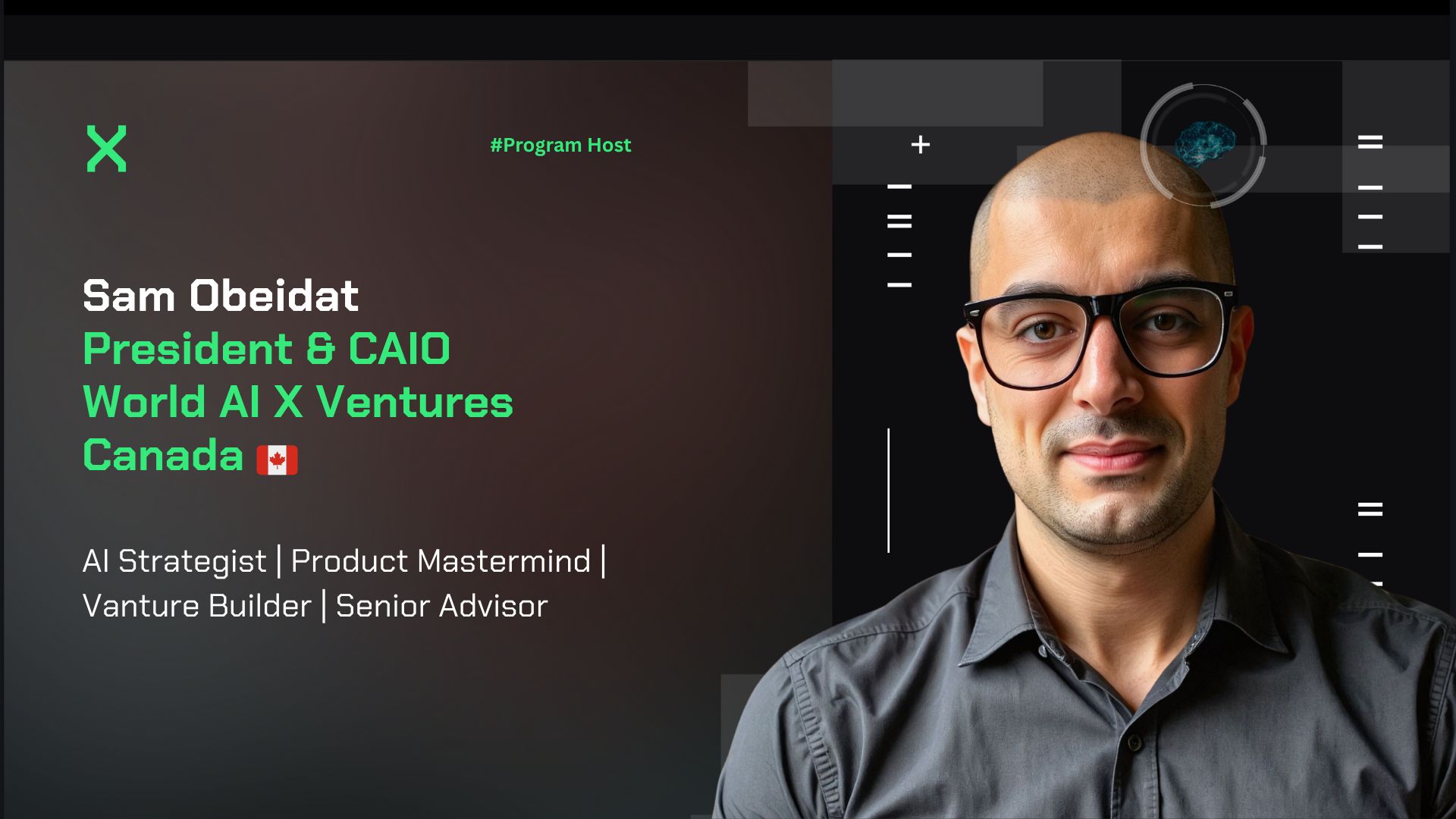
About the Author
Sam Obeidat is a senior AI strategist, venture builder, and product leader with over 15 years of global experience. He has led AI transformations across 40+ organizations in 12+ sectors, including defense, aerospace, finance, healthcare, and government. As President of World AI X, a global corporate venture studio, Sam works with top executives and domain experts to co-develop high-impact AI use cases, validate them with host partners, and pilot them with investor backing—turning bold ideas into scalable ventures. Under his leadership, World AI X has launched ventures now valued at over $100 million, spanning sectors like defense tech, hedge funds, and education. Sam combines deep technical fluency with real-world execution. He’s built enterprise-grade AI systems from the ground up and developed proprietary frameworks that trigger KPIs, reduce costs, unlock revenue, and turn traditional organizations into AI-native leaders. He’s also the host of the Chief AI Officer (CAIO) Program, an executive training initiative empowering leaders to drive responsible AI transformation at scale.
Contact at [email protected]
Sponsored by World AI X
The CAIO Program
Preparing Executives to Shape the Future of their Industries and Organizations
World AI X is excited to extend a special invitation for executives and visionary leaders to join our Chief AI Officer (CAIO) program! This is a unique opportunity to become a future AI leader or a CAIO in your field.
During a transformative, live 6-week journey, you'll participate in a hands-on simulation to develop a detailed AI strategy or project plan tailored to a specific use case of your choice. You'll receive personalized training and coaching from the top industry experts who have successfully led AI transformations in your field. They will guide you through the process and share valuable insights to help you achieve success.
By enrolling in the program, candidates can attend any of the upcoming cohorts over the next 12 months, allowing multiple opportunities for learning and growth.
We’d love to help you take this next step in your career.
About The AI CAIO Hub - by World AI X
The CAIO Hub is an exclusive space designed for executives from all sectors to stay ahead in the rapidly evolving AI landscape. It serves as a central repository for high-value resources, including industry reports, expert insights, cutting-edge research, and best practices across 12+ sectors. Whether you’re looking for strategic frameworks, implementation guides, or real-world AI success stories, this hub is your go-to destination for staying informed and making data-driven decisions.
Beyond resources, The CAIO Hub is a dynamic community, providing direct access to program updates, key announcements, and curated discussions. It’s where AI leaders can connect, share knowledge, and gain exclusive access to private content that isn’t available elsewhere. From emerging AI trends to regulatory shifts and transformative use cases, this hub ensures you’re always at the forefront of AI innovation.
For advertising inquiries, feedback, or suggestions, please reach out to us at [email protected].


